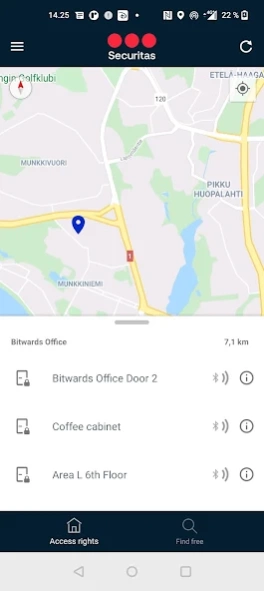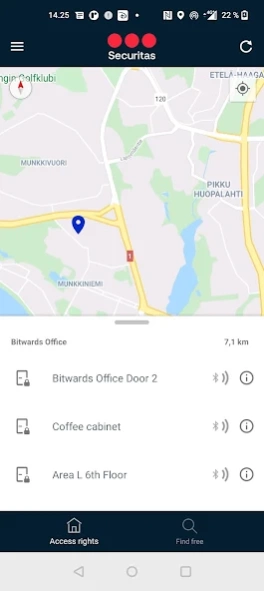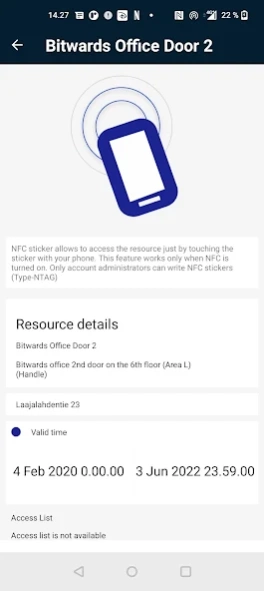Securitas Opens 3.3.4
Free Version
Publisher Description
Securitas Opens - You can open the doors with your phone and give up the keys once and for all
Securitas delivers world-class electronic security solutions, priority service response and full project deliveries to maintain a security program that is customized to the client’s unique requirements and standardized to meet local and global needs. Our expertise in security integration makes Securitas the ideal partner for the most complex, sophisticated electronic security implementations for large and small businesses. Our security solutions can keep secure entire enterprises and critical infrastructure. We serve countless long-term clients with industry leading, comprehensive solutions, services & support, along with the peace of mind that comes with trusting all your security needs to one leading security provider. This access sharing application offers one more possibility to make your business’s daily routines easier.
About Securitas Opens
Securitas Opens is a free app for Android published in the System Maintenance list of apps, part of System Utilities.
The company that develops Securitas Opens is Securitas AB. The latest version released by its developer is 3.3.4.
To install Securitas Opens on your Android device, just click the green Continue To App button above to start the installation process. The app is listed on our website since 2023-12-19 and was downloaded 1 times. We have already checked if the download link is safe, however for your own protection we recommend that you scan the downloaded app with your antivirus. Your antivirus may detect the Securitas Opens as malware as malware if the download link to fi.securitas.securitasapp is broken.
How to install Securitas Opens on your Android device:
- Click on the Continue To App button on our website. This will redirect you to Google Play.
- Once the Securitas Opens is shown in the Google Play listing of your Android device, you can start its download and installation. Tap on the Install button located below the search bar and to the right of the app icon.
- A pop-up window with the permissions required by Securitas Opens will be shown. Click on Accept to continue the process.
- Securitas Opens will be downloaded onto your device, displaying a progress. Once the download completes, the installation will start and you'll get a notification after the installation is finished.